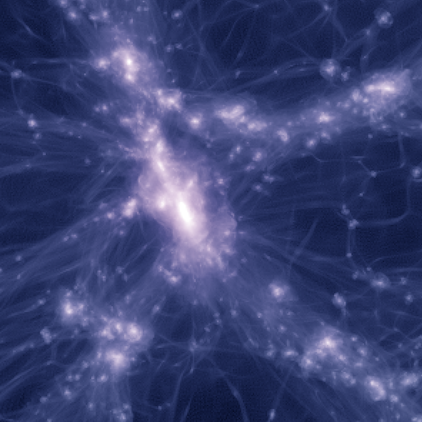Faculty ID
Your divisional HR person should be able to issue a faculty ID. It is not the campus ID the students get – the faculty ID is just a piece of paper with your name, employee ID number, and other info (hand!) written on it. Once you get your ID, take it immediately to a campus library and they will laminate it for you.
If you try to get a campus photo ID from ID services, they will probably think you are crazy (at least this is what happened to me).
Parking, campus shuttles, and buses
Parking Office
Go to the Parking office, which is at lower campus off of Coolidge (turn right at the first light after entering the south campus entrance, then turn right again and it’s the last building in the complex).
You can buy parking passes there, either yearly or in packs of ~$25. Passes are linked to car license plates, with printed plate numbers on the pass. If you have an out-of-state plate originally, they will let you trade parking passes in once you get CA plates.
Campus shuttles
The shuttles run in a loop around campus, just hop on. Counter clock wise shuttles go up Hagar and come out the west entrance. Clock wise shuttles go in the west entrance and down Hagar. Sometimes the shuttles will be parked at the barn at High and Bay for no apparent reason, so don’t get frustrated.
Buses
You can get a bus pass for $10/month to use the Santa Cruz Metro buses. Show your pass as you get on the bus, but they don’t seem to scan them. The 10, 12, 16, 20 pick up at High and Bay and go to upper campus, following the counter clock wise campus shuttles. You can take the 10, 12, or 16 back down to High and Bay, but the 20 diverts south on Western and goes to downtown before returning to campus. You can get on the 20 to go to 2300 Delaware if needed. The 15 and 19 pick up at the NW corner of High and Bay, use the West Entrance, and then go up to science hill. The 15 and 19 drop off at the SE corner of High and Bay on the way out of campus, then head downtown. The schedules change when school is out of session, so look at the Metro website:
Google Maps is very good at suggesting bus routes, especially in going to the boardwalk from campus.
Start-Up Accounting
Research Accountant
Find your research accountant in your divisional business office. For PBScI, look at
http://pbsbo.ucsc.edu/default.html
The research accounts have different funds, organizations, and accounts associated with them. The 19900 fund appears to be the most restrictive in terms of actual allowed costs, and not all fund codes have the same rules, so ask your research accountant for more info.
FOAPALs
Get your Fund-Organization-Account-Program-Activity-Location numbers. Usually you will just get supplied the FOA (the fund is 5 digits, the org is 6, account is usually an acronym), and then the rest is specified when needed (e.g., when purchasing).
FOAPAL codes are described here:
http://finaff.ucsc.edu/banner/02dFOAPALcodes.html
Ask your accountant to provide you with regular expenditure statements.
Travel
Lots of info at:
https://financial.ucsc.edu/pages/travel_main.aspx
Travel Advance Request
If you want to direct bill a airfare to campus, first fill out a “Travel Advance Request”:
https://financial.ucsc.edu/Financial_Affairs_Forms/Travel_Advance_Request.pdf
Enter the FOAPAL you want to charge and fill out the flight info (estimated cost), and then send it to your departmental or divisional office. You will get a trip ID number that can be used to purchase the airfare, etc.
Direct bill through Connexxuss
To book airfare, rental cars, etc., use Connexxus:
https://travel.ucop.edu/connexxus/
Click on UC Santa Cruz. Make a profile, and then use “Book Online Now.”
To direct bill to the university, it’s easiest to use the UC Travel Center in conjuction with the 8-digit trip ID you received by filling out the TAR.
Purchasing
Cruz Buy
Use CruzBuy. Fill out the following form to get a CruzBuy account:
https://financial.ucsc.edu/Financial_Affairs_Forms/CruzBuy_Account_Authorization.pdf
Take the ~biweekly CruzBuy training class at 2300 Delaware near Natural Bridges state park:
https://financial.ucsc.edu/Pages/Trainingcruzbuy.aspx#trainingClasses
Training
Take the class!
CruzBuy has a lot of vendors, including most of what you might need, but some vendors are not included and you may have to request purchases differently. All services require a special form to be filled out with the requisition. All the required forms are available on CruzBuy. For help, email:
or call 9-2311
Software and IT Support
ITS Website
Main site is
You can open a ticket for most anything and they will be able to help, or at least commiserate.
Software licensing
You can always order software through the Software Order Form:
https://www2.ucsc.edu/its/services/software/orderform/
This will redirect to CruzNet, and you can log in and request software. You may have to pay directly, or your department may pay.
FYI, you need Acrobat Pro to fill out just about any form on campus.
If your department participates in the Acrobat license program (see http://its.ucsc.edu/software/acrobat-etla.html), then you can get a copy through ITS straightforwardly. Otherwise, you may have to request a license through the Software Order Form or through your department.
IBM Enterprise Management (IEM) software server and campus licenses
If your department participates in the various software licensing programs (Acrobat Pro, Microsoft MCCA, etc.), you can use the ITS IEM software to have them deliver electronic licenses to you. More information is available at:
http://its.ucsc.edu/standard-desktop-support/index.html
Basically, it involves ITS having an admin account on your system and setting up some standard software. Experiences I’ve heard have been positive, so it might be worth trying.
If your department doesn’t participate (mine doesn’t), there is no clear benefit (to me, yet) and you may just need to use the Software Order Form to order software. ITS has been very helpful and informative about licensing in my experience.
Sponsored Projects / Grant Submission
UCSC uses the Cayuse software. Click https://ucsc.cayuse424.com for the portal.
Instructions are available at:
http://officeofresearch.ucsc.edu/osp/cayuse/Cayuse%20Instruction.pdf
Use Mozilla.
Find out who your department’s sponsored research contact is here:
http://officeofresearch.ucsc.edu/osp/staff-folder/department_list.html