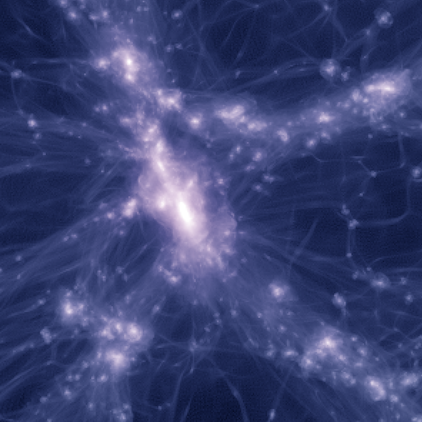All Hyades service activities will now be routed through the UCSC Service Request system. Service activities include almost any request on the system (new accounts, extend accounts, queue issues, general complaints). To track the system usage, no service activities will be conducted without a ticket.
How to make a service request on Hyades?
If you have a service request for Hyades, please fill out a service request form at:
- For UCSC students, staff, and faculty:
- Please click on “Get Help - Open a Ticket” on the left side of the page.
- Follow the prompt to log on using your CruzID and Gold Password.
- Under Keyword/Category type “Astrophysics Cluster Support”.
- Enter a Title and a Description of the issue, including any relevant information that might help resolve the issue.
- The requested “Service” is “Research IT Support”. The corresponding “System/Application” is the “Astrophysics Cluster”.
- For external collaborators without a CruzID:
- Please click on “Guest” on the right side of the page.
- Under “I am a human that needs help” select “yes”.
- Enter your name, email address, and phone number.
- Under Affiliation, click “Other (Please specify below)”.
- Under “How can we help you?” type in “Ticket For Astrophysics Cluster Support” along with a description of the issue. A ticket will be logged and more information can be provided as necessary.
- The requested “Service” is “Research IT Support”. The corresponding “System/Application” is the “Astrophysics Cluster”.
Please feel free to note in the ticket that it can be assigned to brant@ucsc.edu.