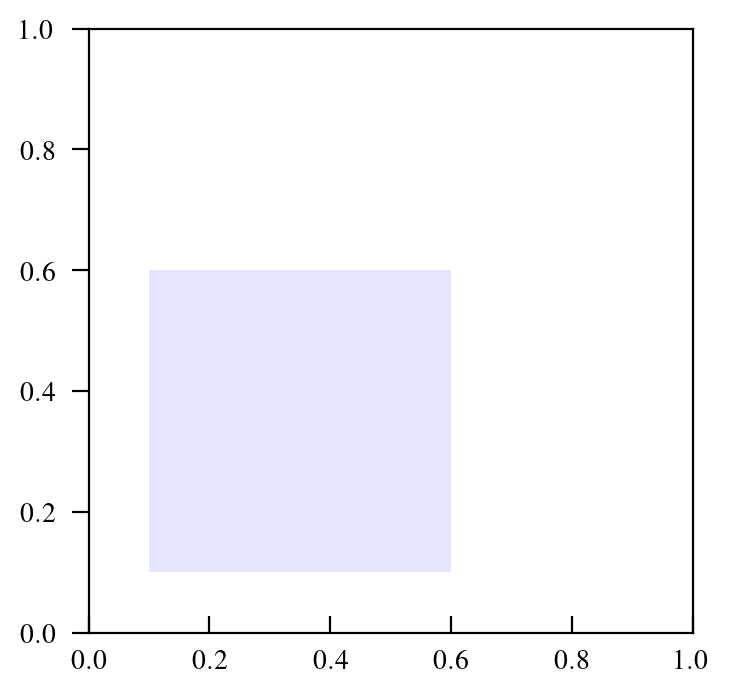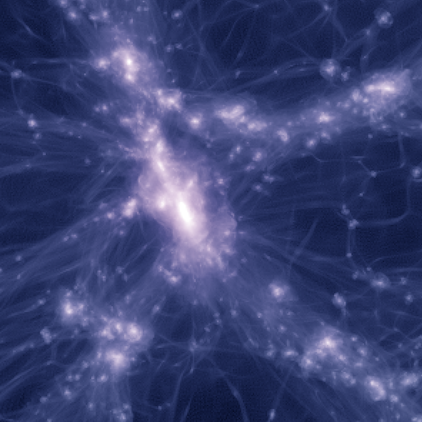Adding a rectangle using matplotlib
import matplotlib.pyplot as plt
import matplotlib.patches as patches
plt.axes().add_patch(
patches.Rectangle(
(0.1, 0.1), # (x,y)
0.5, # width
0.5, # height
facecolor="blue",
alpha=0.1
)
)
plt.xlim([0,1])
plt.ylim([0,1])
plt.axes().set_aspect('equal')
plt.savefig(filename="rectangle.png",bbox_inches="tight")