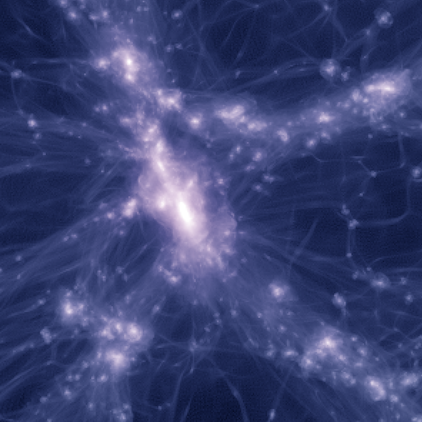Morpheus via Docker
Some instructions from Ryan Hausen on how to use Morpheus with Docker:
Working With the Docker Image
Here’s my process that I use when working with Docker on a remote machine. I usually run a ssh session in the remote machine and edit files locally using sshfs.
1. Make a working directory where the data and scripts will go in my local machine. For example, I’ll make an empty dir in Documents:
#local machine
mkdir -p ~/Documents/sersic-images 2. Next, ssh into the remote machine and make a directory that will be mounted using sshfs and will mirror our local dir (leave this terminal open):
#remote machine
mkdir -p ~/Documents/sersic-images
cd ~/Documents/sersic-images 3. Use sshfs to mount the remote dir to our local dir:
#USAGE: sshfs [user@]hostname:[directory] mountpoint
#local machine
sshfs brant@sparkle:/home/brant/Documents/sersic-images ~/Documents/sersic-images Now we have a remote terminal that is in a dir that is mounted locally. Add all of the files that you want to work to the local dir and you can work from there.
4. Let’s start using Docker in the remote terminal:
#remote machine
#run for cpu version
docker run -it -v ~/Documents/sersic-images:/root/src morpheusastro/morpheus:latest-cpu #remote machine
#run for gpu version
docker run --runtime=nvidia -it -v ~/Documents/sersic-images:/root/src morpheusastro/morpheus:latest-gpu #remote machine
cd /root/src #remote machine
#confirm that all of the files that copied into your local dir are here too
ls