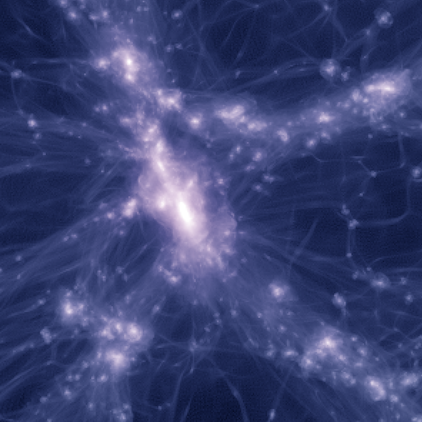Usability Configuration
Undo natural scroll, set fast tract, right click.
Deactivate all iCloud.
Add ucsc google account: mail, contacts, calendars, messages.
Mission Control->Hot corners, bottom left Mission Control, upper left Desktop, uncheck group windows by applications.
Turn on magnification in the Dock.
Add Applications, Documents to the Dock.
Fix Finder sidebar.
Clear crap off dock.
Install Deja Vu Fonts
Download Deja Vu Fonts from
http://dejavu-fonts.org/wiki/Main_Page
and then use the Font Book app to add them.
Configure Terminal
Open the Terminal program, then -> Preferences
Under “Text” tab, select Deja Vu Sans Mono 11pt.
Under “Shell” tab, select “Close the window” from the dropdown.
Under “Window” tab, click the Color & Effect under Background, then set 70% opacity, 50% blur.
Turn off the visual and audio bells.
Put a terminal link in the dock.
Set up bash
Make a ~/bin
Do:
$ cd
$ mkdir binBash Profile
Create a ~/.bash_profile:
if [ -f ~/.bashrc ]; then
source ~/.bashrc
fiAlias file
Create an ~/.alias file:
alias brown='ssh -Y brant@brown.as.arizona.edu'
alias orange='ssh -X brant@orange.as.arizona.edu'
alias crimson='ssh -Y brant@128.114.67.60'Bashrc
Create a hacked ~/.bashrc, setting a fancy terminal prompt, source ~/.alias includes ~/bin in your $PATH.
if [ "$PS1" ]; then
TERM="xterm-color"
export TERM
CLICOLOR=1
LSCOLORS="GxfxcxdxCxegedabagacad"
export CLICOLOR
export LSCOLORS
PS1="\[\033[1;37m\][\t][\u@\h:\w]$\[\033[0m\] "
# If this is an xterm set the title to user@host:dir
case $TERM in
xterm*)
PROMPT_COMMAND='echo -ne "\033]0;${USER}@${HOSTNAME}: ${PWD}\007"'
;;
*)
;;
esac
# prompt function
function proml {
local BLUE="\[\033[1;34m\]"
local RED="\[\033[1;32m\]"
local LIGHT_RED="\[\033[0;037m\]"
local WHITE="\[\033[1;37m\]"
local NO_COLOUR="\[\033[0m\]"
case $TERM in
xterm*|rxvt*)
TITLEBAR=''
;;
*)
TITLEBAR=""
;;
esac
PS1="${TITLEBAR}$BLUE[$RED\t$BLUE]\$BLUE[$LIGHT_RED\u@\h:\w$BLUE]\$WHITE\$$NO_COLOUR "
PS2='> '
PS4='+ '
}
#set prompt
proml
source ~/.alias
PATH=~/bin:"${PATH}"
fiThen source ~/.bashrc
Make SSH keys
$ cd
$ ssh-keygen -t rsaSublime Text 2
Download
Get Sublime Text 2 at
and install the license.
Short cut
$ cd ~/bin
$ ln -s /Applications/Sublime\ Text\ 2.app/Contents/SharedSupport/bin/subl sublimeInstall GitHub Desktop
Get the GitHub Desktop app at
and link to your github account.
Install Xcode
Get Xcode through the Apple App Store.
Then, in a terminal
$ xcode-select --installAnd follow the prompts to install Xcode.
Bundler
$ gem install bundlerCD into the github io directory, and then
$ bundle installInstall pip and Pygments
Download pip from
https://pypi.python.org/pypi/pip
Expand the tarball, and then
$ sudo python setup.py installInstall Pygments
$ sudo pip install PygmentsInstall CMake
Go to
http://www.cmake.org/download/
and get and run the binary installer.
Drag the icon to Applications.
Install the cmake symlinks to /usr/local/bin:
$ sudo "/Applications/CMake.app/Contents/bin/cmake-gui" --installInstall clang-omp, OpenMP runtime, OpenMPI binaries
clang-omp
Get clang-omp:
Install it:
$ cd ~/code
$ mkdir clang-omp
$ cd clang-omp/
$ git clone https://github.com/clang-omp/llvm
$ git clone https://github.com/clang-omp/compiler-rt_trunk llvm/projects/compiler-rt
$ git clone -b clang-omp https://github.com/clang-omp/clang llvm/tools/clang
$ cd ~/code/clang-omp/
$ mkdir build
$ cd build
$ cmake -G "Unix Makefiles" -DCMAKE_INSTALL_PREFIX:PATH=/Users/brant/code/clang-omp/ ../llvm
$ make all installChange ~/.bashrc
Add these to .bashrc:
export PATH=/Users/brant/code/clang-omp/bin:$PATH
export C_INCLUDE_PATH=/Users/brant/code/clang-omp/include:$C_INCLUDE_PATH
export CPLUS_INCLUDE_PATH=/Users/brant/code/clang-omp/include:$CPLUS_INCLUDE_PATH
export LIBRARY_PATH=/Users/brant/code/clang-omp/lib:$LIBRARY_PATH
export DYLD_LIBRARY_PATH=/Users/brant/code/clang-omp/lib:$DYLD_LIBRARY_PATHSource ~/.bashrc
$ source ~/.bashrcRemove Xcode
Install the Intel OpenMP Runtime Library
Get the OpenMP runtime library code:
https://www.openmprtl.org/download#stable-releases
$ cd ~/code
$ mkdir libomp
$ cd libomp/
$ cp ~/Downloads/libomp_20150701_oss.tar .
$ tar -zxvf libomp_20150701_oss.tar
$ mkdir build
$ cd build
$ cmake -G "Unix Makefiles" -DCMAKE_INSTALL_PREFIX:PATH=/Users/brant/code/libomp/ -DCMAKE_CXX_COMPILER=clang++ -DCMAKE_CC_COMPILER=clang ../libomp_oss
$ make all installRevise ~/.bashrc
Revise ~/.bashrc, adjusting these lines:
export PATH=/Users/brant/code/clang-omp/bin:$PATH
export C_INCLUDE_PATH=/Users/brant/code/clang-omp/include:/Users/brant/code/libomp/include:$C_INCLUDE_PATH
export CPLUS_INCLUDE_PATH=/Users/brant/code/clang-omp/include:/Users/brant/code/libomp/include:$CPLUS_INCLUDE_PATH
export LIBRARY_PATH=/Users/brant/code/clang-omp/lib:/Users/brant/code/libomp/lib:$LIBRARY_PATH
export DYLD_LIBRARY_PATH=/Users/brant/code/clang-omp/lib:/Users/brant/code/libomp/lib:$DYLD_LIBRARY_PATHSource ~/.bashrc
$ source ~/.bashrcVerify clang-omp + the OpenMP runtime is working
$ cd ~/code
$ mkdir test_omp
$ cd test_omp/
$ echo "#include <omp.h>" > main.c
$ echo "#include <stdio.h>" >> main.c
$ echo "int main() {" >> main.c
$ echo "#pragma omp parallel" >> main.c
$ echo "printf(\"Hello from thread %d, nthreads %d\\n\", omp_get_thread_num(), omp_get_num_threads());" >> main.c
$ echo "}" >> main.c
$ clang -fopenmp main.c -o hello
$ ./helloYou should see something like:
$ ./hello
Hello from thread 0, nthreads 4
Hello from thread 1, nthreads 4
Hello from thread 3, nthreads 4
Hello from thread 2, nthreads 4Download and install OpenMPI
Download OpenMPI at:
http://www.open-mpi.org/software/ompi/
Get the latest tarball, place in ~/code/openmpi/
$ cd ~/code
$ mkdir openmpi
$ cd openmpi/
$ cp ~/Downloads/openmpi-1.10.0.tar.bz2 .
$ tar -zxvf openmpi-1.10.0.tar.bz2
$ cd openmpi-1.10.0
$ CC=clang CXX=clang++ CXXFLAGS="-stdlib=libstdc++" LDFLAGS="-stdlib=libstdc++" ./configure --prefix=/Users/brant/code/openmpi
$ make -j 4
$ make installRevise ~/.bashrc
Revise ~/.bashrc for openmpi, adjusting these lines:
export PATH=/Users/brant/code/clang-omp/bin:/Users/brant/code/openmpi/bin:$PATH
export C_INCLUDE_PATH=/Users/brant/code/clang-omp/include:/Users/brant/code/libomp/include:/Users/brant/code/openmpi/include:$C_INCLUDE_PATH
export CPLUS_INCLUDE_PATH=/Users/brant/code/clang-omp/include:/Users/brant/code/libomp/include:/Users/brant/code/openmpi/include:$CPLUS_INCLUDE_PATH
export LIBRARY_PATH=/Users/brant/code/clang-omp/lib:/Users/brant/code/libomp/lib:/Users/brant/code/openmpi/lib:$LIBRARY_PATH
export DYLD_LIBRARY_PATH=/Users/brant/code/clang-omp/lib:/Users/brant/code/libomp/lib:/Users/brant/code/openmpi/lib:$DYLD_LIBRARY_PATHTest OpenMPI
$ cd ~/code
$ mkdir test_mpi
$ cd test_mpi/
$ echo "#include <mpi.h>" > main.c
$ echo "#include <stdio.h>" >> main.c
$ echo "int main(int argc, char **argv) {" >> main.c
$ echo "int myid, numprocs, i;" >> main.c
$ echo "MPI_Init(&argc,&argv);" >> main.c
$ echo "MPI_Comm_rank(MPI_COMM_WORLD,&myid);" >> main.c
$ echo "MPI_Comm_size(MPI_COMM_WORLD,&numprocs);" >> main.c
$ echo "for(i=0;i<numprocs;i++){" >> main.c
$ echo "if(myid==i){printf(\"Hello from proc %d\\n\",i);}}" >> main.c
$ echo "MPI_Finalize();" >> main.c
$ echo "}" >> main.c
$ mpicc main.c -o hello
$ mpirun -np 4 ./helloYou should see something like:
$ mpirun -np 4 ./hello
Hello from proc 1
Hello from proc 2
Hello from proc 0
Hello from proc 3